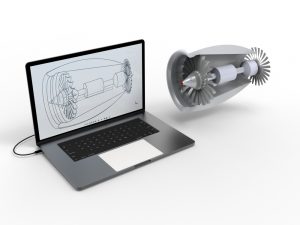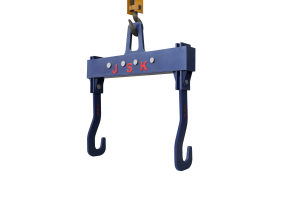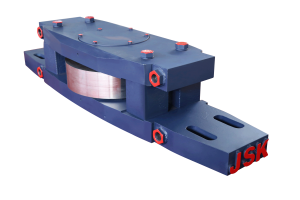Introducing SolidWorks software
SolidWorks software can be used in the design of industrial parts and machines This software is a subset of Catia and is classified as a CAD (computer aided design) software Other CAD software include AutoCAD, Fusion, and Inventor.
Due to the fact that SolidWorks software has advanced features, it is one of the best design and modeling tools in the field of mechanical engineering, industrial drawing and other engineering sciences and this is the reason that it has also been used in Jahan Sanat Company. It is one of the most widely used design software by which all orders including design and reverse engineering, drawing plan orders of Jahan Foolad and Zobahan companies and DRI units, and even foreign orders are made possible.
SolidWorks capabilities
In addition to the wide range of applications of this software, which will be introduced below, the very own useful feature that can be mentioned is the fact that it can be connected and linked to machining software (PowerMILL, Edgecam, etc.) and analytical software such as Ansys, KISSsoft, Inventor, Catia, Abaqus, CorelDraw and 3Dmax.
This software includes different environments, so its 3D modeling and design ability can be used in different areas.
in mechanical engineering, it is used for designing and modeling new parts and devices, analyzing and simulating fluids and heat transfer, and analyzing the stress and resistance of the loaded part.in electronic engineering, it is used for designing electrical boards and circuits, and determining the wiring path, in designing piping systems, it is used to determine the piping route according to standard elements,in biomechanical engineering, it is used to design biomechanical parts, medical and orthopedic tools and equipment, and many others. This, along with the appropriate user environment, has caused the number of users of this software to be more than other software in this field.
Process of working with SolidWorks software
This software of design engineering has three main environments called Part , Assembly and Drawing. Due to the fact that each machine is made of smaller components and parts, the parts must first be drawn and designed separately in Part environment. These parts need an execution plan to build so they have to enter Drawing environment, and this leads to drawing a construction plan.
Example of making a tool with SolidWorks
Given that the machines are made up of different parts, we consider a pair of pliers as a practical example . A pair of pliers has a lever mechanism and consists of four parts. The jaw and handle are integrated, the main axis is located in the center and performs the operation of opening and closing, with plastic covers for insulation. By assembling the above parts, a pair of pliers is created. For its construction, all the relevant components in the part environment must be designed and drawn separately.
Then by entering Drawing environment, a two-dimensional and three-dimensional construction plan of the parts (dimensions and size of the parts) is prepared. In addition to Part and Drawing environments, of course, all relevant parts must be put into Assembly environment one by one and all components must be assembled using a series of special constraints.
Finally, we insert the pliers assembly plan into Drawing environment. This will lead to a better understanding and better identification of the plan. Automatic measurement of the created plan according to the parts, determining the type of lines and dimensional tolerances can be done in this environment.
The process of manufacturing equipment in jahan sanat co
Examples of products of Jahan Sanat:
Design and drawing equipment such as stands, Thermex, cotton beater machine, hydraulic jacks, transmission gears, hydraulic tanks for stands and jacks, transmission rollers, types of gearboxes and crane hoists, various types of flying shears and universal cassette are among the things that are done in Jahan Sanat Company using this software.
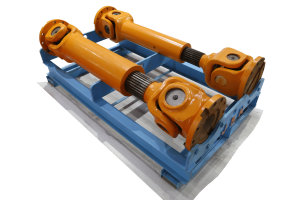


shahin-crane
In short, all orders submitted to the company for construction or repair, must first be controlled by the personnel of the technical and engineering office of the complex, then a default plan is drawn by hands and technical calculations are done. If effective points are reached, then they are drawn in Part environment of the software.
All the drawn parts, if assembly is required, are then put in Assembly and finally Drawing environment. In this environment, all the required information including measurement, mark of surface smoothness and permissible tolerances is applied to express situation of the plan and a better understanding by the operator.
After preparing the plans for construction or repair, they are submitted to the production unit and then the machine operators can start producing the parts accurately according to the plans. All the products of this company are based on SolidWorks software and at the end, the plans are stored in coded form.
The authors of this article:
Dr. Somayeh Heidari – Secretary of Research and Development of Shokri Industrial Group
Licensed Engineer Massoud Heydarian – Manager of Jahan Sanat factory